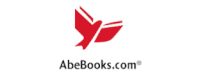Excel Password Remover Reviews
Excel Password Remover Customer Reviews (6)
- Most recent
- Oldest
Excel Password Remover Customer’s Q&A
Excel Password Remover FAQs
About straxx.com Prices and Cost?
Straxx.com offers a tool known as Straxx Excel Password Remover. This tool is designed to remove password protection from Excel files. It is available in both a free version for personal use and a paid pro version for business use. The free version can only be utilized on Excel 2010 and Excel 2007. The pro version, which is more costly, removes all types of protection from Excel files. However, the exact cost of the pro version is not specified in the available information. If the user needs to remove password protection from an Excel file, they can download the tool from the Straxx website and install it as a plugin on their MS Excel sheet. After installation, three buttons will appear on the Excel file: Unprotect Workbook, Unprotect Sheet, and Unprotect All. The first two buttons remove password protection from the excel sheet and workbook, while the third button, which requires the paid version, removes all types of protection from the Excel file. Despite its functionality, the tool has been criticized for being costly, having many errors and glitches during installation, and not being updated after 2017. It is also not suitable for recovering a password to open an Excel file, and different versions of the tool are needed for different versions of Excel, which some users may find inconvenient. Therefore, potential users are advised to consider these factors before deciding to purchase the pro version of the Straxx Excel Password Remover.
What are some alternatives to Straxx Excel Password Remover?
Here are some alternatives to Straxx Excel Password Remover:
-
Passper for Excel: This is a recommended alternative to Straxx. It's an excellent software that removes Excel sheet’s password easily without damaging or affecting the content of the file.
-
Daossoft Excel Password Eraser: An excellent Excel password remover to help quickly remove lost or forgotten passwords for Excel files.
-
PassFab for Excel: Another alternative that can help you recover or remove Excel passwords.
-
Dr.Excel: This tool can also be used to remove or recover Excel passwords.
-
Password-Find: This is an online tool that can recover Excel 2003/2000/97 passwords within just a few seconds.
-
LostMyPass: Another online tool that works pretty well when it comes to recovering Microsoft Excel passwords.
-
Remove Password Online Recovery: An online tool to remove or recover Excel passwords.
-
Unprotect-Excel: This is also an online tool that can help you unprotect, crack, recover or break the password.
Please note that the effectiveness of these tools may vary and it's always recommended to use them responsibly.
How do I install the free version of Straxx Excel Password Remover?
To install the free version of Straxx Excel Password Remover, follow these steps:
- Download Straxx Excel Password Remover from the official website.
- Open the password-protected Excel worksheet or workbook.
- Open the Straxx Excel Password Remover plug-in. A warning message will pop up.
- Click the "Enable Macros" button and press "Ok" in the subsequent window.
Please note that the free version only supports Excel 2007 and Excel 2010. It can remove passwords of any length and those containing special characters. However, it cannot recover or remove the password to open an Excel file/workbook. The paid version offers more features but is considered expensive. The software has not been updated since 2017. Some users have reported errors during installation. If you encounter any issues, consider seeking an alternative solution.
Can you tell me more about the features of Straxx Excel Password Remover Pro Version?
Straxx Excel Password Remover Pro Version is a tool designed to remove password protections from Excel worksheets and workbooks. It is a plug-in that, once installed, adds three buttons to your Excel file: Unprotect Sheet, Unprotect Workbook, and Unprotect All. These buttons allow you to remove password protections from your Excel worksheet or workbook. The Unprotect All feature, however, requires an upgrade to the paid version.
This tool can remove passwords of any length, including those containing special characters. Despite these features, it does not recover or remove the password to open an Excel file or workbook. It offers different versions for different Excel versions or passwords, which may not be convenient for some users. The free version only supports Excel 2007 and Excel 2010. Some users have reported errors during the installation of this add-in. The paid version is considered expensive by some, considering its offerings. It's worth noting that this remover has not been updated since 2017.
To use Straxx Excel Password Remover, you need to download it, open your password-protected Excel worksheet or workbook, and open the Straxx Excel Password Remover plug-in. A warning message should pop up. Click the "Enable Macros" button and then hit "OK" on the subsequent pop-up window. Now go to Excel "Tools" and click on the "Unprotect Workbook" or "Unprotect Worksheet" options. Your worksheet or workbook will be unprotected. If successful, you should receive a success notification pop-up window.
Despite its capabilities, Straxx Excel Password Remover may not be as effective as some users would want. It can unprotect Excel worksheets and workbooks, but it may struggle when called upon for unprotecting Excel files.
About straxx.com Popular Products and Services?
Straxx.com is known for its product, the Straxx Excel Password Remover. This software tool is designed to remove passwords from Excel files. It is a plugin that needs to be installed on your MS Excel sheet. After installing, three buttons appear on the Excel file: Unprotect Workbook, Unprotect Sheet, and Unprotect All. The first two buttons are for removing password protection from your excel sheet and workbook. The third button removes all types of protection from your Excel file, and you will need the paid version to utilize it. The tool has a free version available for personal use and can effectively remove any length of passwords, including those with special characters. However, it is not suitable for recovering a password to open an Excel file. Different versions of the tool are needed for different versions of Excel, which can be inconvenient. The free version of the tool only works on Excel 2010 and Excel 2007. Some users have reported errors and glitches while installing it. The premium version is considered costly, considering its features. The program hasn’t been updated after 2017.
What are the system requirements for Straxx Excel Password Remover?
The Straxx Excel Password Remover has the following system requirements:
For Windows, it requires Windows 7 or higher with Excel 2007 or higher. It has been tested on Windows 7/8/10 and Excel 2007/2010/2013/2016. The password removal process is instant, the only time consumed is writing temporary files and making the new unprotected workbook, which takes a few seconds for a large workbook.
For Mac, it requires Excel 2016 version 16.9 or higher.
Another source mentions that the system requirements are Windows 2000/2003/2008/2012/2016/XP/Vista /Win7/Win8/Win10 (32 bit & 64 bit), 1GHz CPU or above, 256MB RAM or more (512MB or above recommended), and at least 10 MB of free space. However, this information may not be accurate or up-to-date. Please check the official website for the most accurate information.
Can you tell me more about Straxx.com?
Straxx.com could refer to several entities. STRAX is a global leader in accessories that empower mobile lifestyles. Their portfolio of branded accessories covers all major mobile accessory categories: Protection, Power, Connectivity, as well as Personal Audio. They also offer branded Personal Protection products in their new Health & Wellness category. Another entity, STRAX Intelligence Group, provides solutions used by Local and State Public Safety Organizations, Government and Critical Infrastructure Agencies, and security personnel. They work to pro-actively monitor, detect, and respond to emergencies with their STRAX Response, a Common Operating Platform for incident management and emergency response. Lastly, Straxx Excel Password Remover is a free Excel password remover tool. It is a plug-in that you install on your Excel sheet. Once installed, three buttons will appear on your Excel file: Unprotect sheet, Unprotect workbook, and Unprotect all. These buttons can remove password protections on your Excel worksheet/workbook.
How do I contact customer support at Straxx.com?
To contact customer support at Straxx.com, please complete the form on their website. Alternatively, you can reach them at +1 800-883-8300. They are ready to assist with any issues.
How do I contact straxx.com customer service?
To get in touch with Strax.com customer service, there are two primary contact points. For general inquiries, you can reach out to their main office at STRAX AB, Mäster Samuelsgatan 10, SE- 111 44 Stockholm, Sweden. The contact number is +46 (0)8 545 01 750 and the email address is info@strax.com. If you are in Germany, you can contact STRAX GmbH, Belgische Allee 52 + 54, 53842 Troisdorf, Germany. The contact number is +49 (0) 2241 951270 and the email address is info@strax.com. For UK-based inquiries, you can contact STRAX (UK) Ltd, Orega Stockley Park, 4 Longwalk Road, Stockley Park, Uxbridge, UB11 1FE. Please note that it's always a good idea to check their official website for the most up-to-date contact information.
What type of passwords does Excel Password Remover remove?
Explore Similar Stores
See All Stores